Seven musts for creating effective elearning
Many new eLearning authors create eLearning with a presentation (PowerPoint) mindset. But creating a course is very different from creating a presentation. This article contains seven tips that will help you to create more engaging and effective eLearning modules. I also created an eLearning module with more background information, There is a link to that full free module at the end of the page.

Define a goal and objectives before you start. This is the first and probably the most important tip of all. You need to set a goal for your course or assessment! What will your learners be able to do (or know) after they have taken your course. I’ts a must have! Based on your course goal, you can create one or more (learning) objectives.

Do things in the right order. Most people that want to create eLearning will start with writing content and add some questions at the end as an assessment for the learner. This is the wrong way. The problem is that you will get content heavy “PowerPoint like” courses that are not engaging or effective.
The proper order is:
- Create your goal and objectives
- Determine how to assess these objectives (create the questions)
- Create the content, but only the content that you can link to one of the questions.
Your courses will be shorter, more to the point and much more attractive
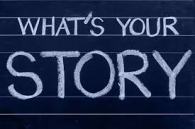
Tell a story. One of the best ways to involve your users in your course is to tell a story. It is one of the most difficult things to do, but it is also one of the most effective. Books have been written about storytelling, but here are a few tips. It will be almost impossible to create an eLearning course that is completely story based. But you can use the story as an extra. Start your course with the story and come back to it later as an example. A good story will follow these rules/guidelines:
- Each story has three main elements:
- The introduction of the characters
- A problem or conflict
- A resolution
- Make sure your audience can relate to the story and the characters
- Make sure your goal comes back in the plot
- Keep it short, attractive and interactive
Smaller is better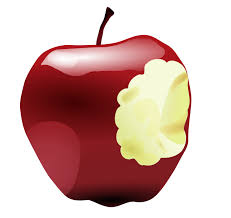 . In eLearning smaller is better. It is the same as with eating. You don’t put all the food for a week on the table on Monday morning. You divide that in to three meals per day and over the days of the week.
. In eLearning smaller is better. It is the same as with eating. You don’t put all the food for a week on the table on Monday morning. You divide that in to three meals per day and over the days of the week.
Rule: Don’t make a course or assessment bigger than what people can chew in one session. A 15 to 30 minute course is best.If it is not possible to reach your goal in 30 minutes, split it up. Create a series of courses.
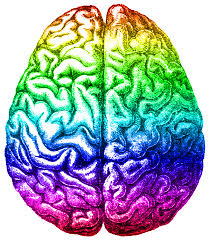 Beat the forgetting curve. There is a second reason why you should create small chunks of learning. It allows you to spread the learning experience over time. That is necessary to improve retention. In 1885 Hermann Ebbinghaus discovered that we will forget 90% of what we have learned within hours after learning it. It is the way our brain is wired. In the eLearning module there is more detailed information on this complex but interesting topic.
Beat the forgetting curve. There is a second reason why you should create small chunks of learning. It allows you to spread the learning experience over time. That is necessary to improve retention. In 1885 Hermann Ebbinghaus discovered that we will forget 90% of what we have learned within hours after learning it. It is the way our brain is wired. In the eLearning module there is more detailed information on this complex but interesting topic.
Use Learning paths. As you have learned by now, it is better to create a series of small  courses and quizzes instead of creating one big course. The question of course is, how to present this series of learning activities to the learner. The answer is a learning path. It allows you create a series of learning activities, allowing you to create bite sized elements, spread them out over time and build in repetition as well. Easygenerator has the ability to create learning path, but a lot of Learning Management Systems will do that as well.
courses and quizzes instead of creating one big course. The question of course is, how to present this series of learning activities to the learner. The answer is a learning path. It allows you create a series of learning activities, allowing you to create bite sized elements, spread them out over time and build in repetition as well. Easygenerator has the ability to create learning path, but a lot of Learning Management Systems will do that as well.
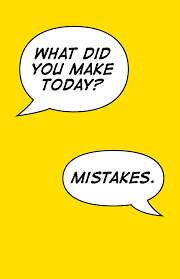 Learn from mistakes. When someone makes an error, he has the maximum motivation to learn. You want to correct it. This is something you should use in your eLearning. Use questions in your eLearning not only for assessment, but for a learning purpose. When a learner answers a question incorrect you can show him feedback. Make sure that feedback is accurate and will allow the user to answer the question correct after reading it. The rule is:
Learn from mistakes. When someone makes an error, he has the maximum motivation to learn. You want to correct it. This is something you should use in your eLearning. Use questions in your eLearning not only for assessment, but for a learning purpose. When a learner answers a question incorrect you can show him feedback. Make sure that feedback is accurate and will allow the user to answer the question correct after reading it. The rule is:
“Trick your learner in making errors, provide proper feedback and he will learn.”
There are many website with much more details on all of these topics. I have added them to these tips in a free eLearning module. Feel free to check it out.


Lees het hele
artikel